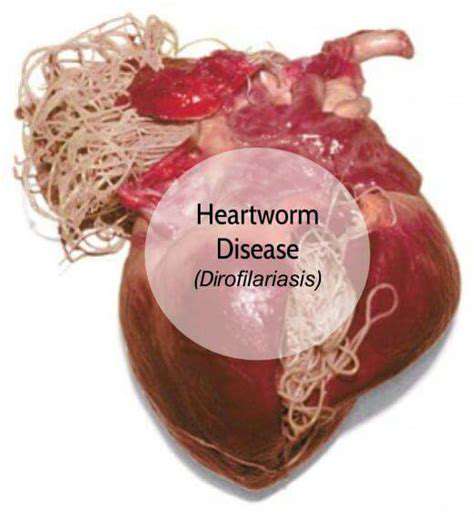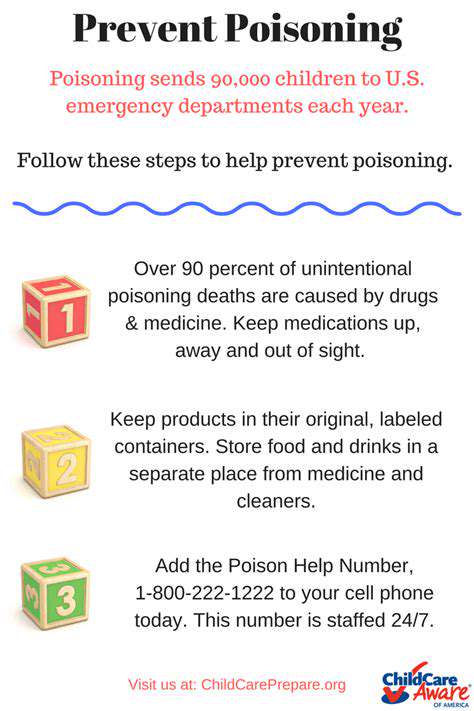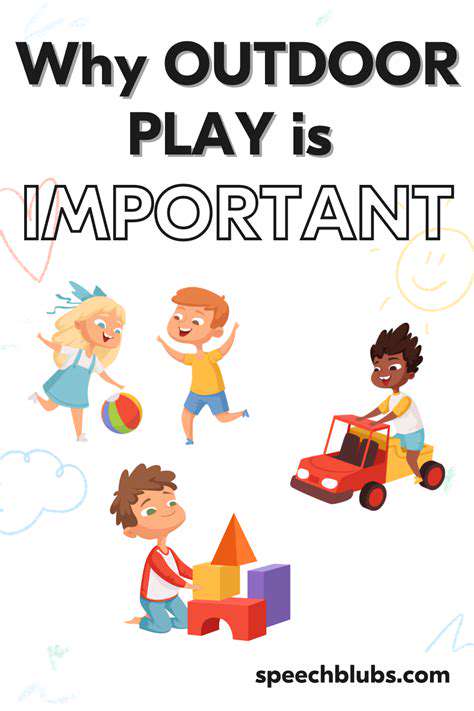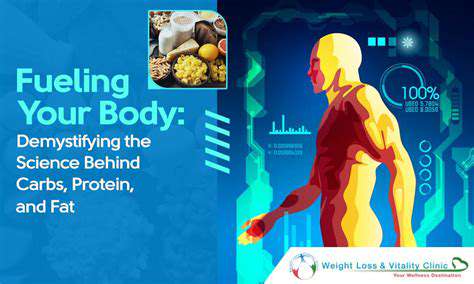Cat Clicker Training: Unlocking Feline Potential
Positive reinforcement is the cornerstone of clicker training. Instead of punishment or aversion-based methods, this approach focuses on rewarding desired behaviors. This fosters a positive learning environment, making training enjoyable for both you and your cat. Treats, praise, or even a favorite toy can be used as rewards, tailored to your cat's preferences. This positive reinforcement system builds trust and encourages your cat to eagerly participate in training sessions.
Introducing the Clicker: Making it Familiar
Before you start training specific behaviors, introduce the clicker to your cat in a relaxed environment. Click the clicker a few times, associating it with a positive experience. Offer treats or a favorite toy immediately after each click. This helps your cat understand that the clicker signals a reward is coming. It's important to build a positive association, as this will make training more effective and enjoyable.
Training Basic Commands: Sit and Stay
Once your cat is comfortable with the clicker, you can begin training basic commands like sit and stay. Use treats as rewards, clicking the moment your cat exhibits the desired behavior. For example, when your cat sits, click and immediately give them a treat. Consistency is key; repeat this process, gradually increasing the duration of the stay command. Patience and repetition are essential for your cat to understand and master these commands.
Shaping Complex Behaviors: Beyond the Basics
Clicker training isn't limited to simple commands. It can also be used to shape more complex behaviors, such as fetching toys or performing tricks. Break down the desired behavior into smaller, achievable steps. Reward each step as it's performed, gradually increasing the complexity of the actions required. This method allows you to guide your cat's learning process in a positive and rewarding manner.
Consistency and Patience: The Long Game
Clicker training is a long-term investment in a strong bond with your feline friend. Consistency in training sessions is paramount. Regular, short sessions are more effective than infrequent, long ones. Be patient with your cat's learning pace; some cats grasp concepts faster than others. Celebrate small victories and adjust your approach as needed to ensure a positive and enjoyable training experience for both you and your cat. This patience and consistency will lead to a well-trained and happy companion.
Mastering the Clicker Technique: Marking and Rewarding
Understanding the Clicker's Role
The clicker is more than just a noisemaker; it's a precise marker of desired behavior. A well-timed click immediately signals to your cat that the action they performed was exactly what you wanted. This clear association is crucial for effective training. By linking the click with a reward, you're building a strong positive reinforcement loop that encourages repetition of the desired behavior.
Think of the clicker as a bridge between your cat's action and the reward. It immediately lets them know they've done something right, making the connection between the behavior and the positive consequence much stronger than if you just waited for the behavior to occur and then gave a reward.
Marking the Moment
Precise timing is key to effective clicker training. You want to click *exactly* when your cat performs the desired behavior. This might take some practice, but with patience and persistence, you'll get the hang of it. Using a clicker that makes a distinct sound, and practicing in a quiet environment, will help you to hone in on the exact moment your cat performs the desired action.
Practice clicking at different intervals and intensities to find the best sound and timing for your cat. This might take a few sessions to perfect, but the reward is a cat that quickly understands and responds to your commands.
Rewarding the Behavior
The reward is the other crucial part of the clicker training process. It reinforces the behavior that you've just marked with the click. Use high-value treats as rewards, things your cat truly enjoys. This could be a favorite food, a small piece of tuna, or even a favorite toy. The reward should be immediately delivered after the click.
The reward is more than just sustenance; it's the positive reinforcement that motivates your cat to repeat the desired behavior. Consistency in the type and value of the reward is important for your cat to understand the connection between the action, the click, and the desired outcome.
Building a Strong Association
The key to clicker training is building a strong association between the click, the behavior, and the reward. The click acts as a signal that the behavior is correct, and the reward reinforces that connection. By consistently pairing these elements, you're shaping your cat's behavior in a positive and effective way.
Consistency and Patience
Consistency is vital in clicker training. Use the same clicker, reward, and timing each time. This helps your cat understand the expectations and makes the training process more predictable and effective. Be patient; it takes time for cats to learn new behaviors. Celebrate small victories and stay positive throughout the process. Gradually increase the difficulty of the actions you are trying to teach.
Gradually Increasing Difficulty
Start with simple behaviors that your cat can easily master, like sitting or coming when called. Once your cat consistently performs these actions, you can gradually introduce more complex commands. Remember to keep the sessions short, engaging, and rewarding. This approach prevents frustration and keeps your cat motivated to learn.
Troubleshooting Common Issues
If your cat isn't responding to the clicker, try adjusting the timing of the click or the value of the reward. Ensure that the training environment is quiet and distraction-free. If the issue persists, consult with a certified cat behaviorist for personalized guidance. They can help you identify any underlying issues that may be affecting your cat's training progress.
Shaping Complex Behaviors with Clicker Training

Understanding the Fundamentals of CLI
Command-line interfaces (CLIs) are powerful tools for interacting with computer systems. They allow users to execute commands and scripts to automate tasks, manage files, and control processes. Understanding the basic structure and syntax of a CLI is crucial for effectively utilizing its capabilities. This involves grasping the concepts of commands, arguments, and options, all of which are essential building blocks for interacting with the system.
A CLI operates by taking commands from the user, interpreting them, and then executing the corresponding actions. This process often involves passing arguments and options that refine or modify the command's behavior. Mastering these elements is key to achieving precision and efficiency in your interactions with the system.
Crafting Custom Scripts with CLIs
One of the most significant advantages of CLIs is their ability to automate repetitive tasks. By combining multiple commands into a script, you can streamline workflows and significantly reduce manual effort. This automation is particularly useful for tasks that involve numerous steps or require consistent execution.
Scripting with CLIs often involves using programming languages like Bash or Python. These languages allow you to create intricate scripts that can handle complex tasks with precision and speed, making them valuable tools for system administration and development.
Leveraging CLIs for System Administration
CLIs are indispensable tools for managing computer systems. They provide a powerful and versatile way to control processes, monitor system resources, and perform maintenance tasks. From installing software to configuring network settings, CLIs empower system administrators with granular control over the environment. This level of control is crucial for maintaining system stability and performance.
Managing users, files, and directories is significantly easier and more efficient with a CLI. This granular control allows for precise management of system resources and ensures optimal performance and security.
The Role of CLIs in Software Development
Beyond system administration, CLIs play a vital role in software development. Many developers use CLIs for automating testing, deployment, and build processes. This automation significantly reduces the time and effort needed for these tasks, allowing developers to focus on more complex aspects of the project.
CLIs provide a structured and controlled environment for executing commands and scripts, streamlining the development process and improving overall efficiency. They serve as a critical component in building robust and reliable software systems.
Optimizing CLIs for Efficiency and Productivity
Effective use of CLIs involves understanding how to optimize the tools for maximum efficiency and productivity. This includes learning shortcuts, using aliases, and exploring the capabilities of command-line history and tab completion. These features can significantly streamline the process of executing commands and navigating the system.
By understanding the available tools and techniques, you can significantly improve your workflow and become more efficient in your use of CLIs. This will lead to faster execution of tasks and increased productivity.
Exploring Advanced CLI Techniques
Beyond basic commands and scripting, CLIs offer advanced techniques for more complex tasks. These techniques often involve using pipes, filters, and redirection to manipulate data and create powerful workflows. This level of customization empowers users to create highly specific and sophisticated scripts to automate complex processes.
Understanding these advanced techniques is essential for maximizing the potential of CLIs and achieving a high degree of efficiency and control over the system.
Troubleshooting Common Challenges in Cat Clicker Training

Identifying Software Conflicts
Software conflicts are a frequent source of frustration for computer users. They often manifest as unexpected behavior, such as applications freezing, crashing, or displaying error messages. Understanding the potential sources of these issues is crucial for effective troubleshooting. Often, a seemingly minor update can trigger a cascade of problems, highlighting the interconnected nature of software components.
One common culprit is conflicting drivers or incompatible software versions. Outdated or corrupted drivers, especially for hardware components like graphics cards or sound cards, can lead to significant performance issues and instability. It's essential to ensure all drivers are up-to-date and compatible with the operating system and other installed programs. Keeping your software updated is a crucial step in preventing these conflicts.
Diagnosing Performance Issues
Slow performance can stem from various factors, ranging from insufficient system resources to excessive background processes. A sluggish computer can significantly impact productivity, making daily tasks frustrating. Identifying the root cause of performance issues is key to resolving them and optimizing system efficiency.
One critical aspect of diagnosing performance issues is monitoring system resource usage. Tools are available to track CPU, memory, and disk activity, helping pinpoint resource-intensive programs or processes. Analyzing these metrics allows for targeted optimization strategies, such as closing unnecessary applications or upgrading system components.
Resolving Connectivity Problems
Connectivity issues, whether related to internet access or network configurations, can severely hinder productivity and communication. These problems can manifest in various ways, including slow loading times, intermittent connection drops, or complete inability to connect.
Troubleshooting network connectivity often involves checking basic network settings, verifying internet connection status, and ensuring the correct configuration of network adapters. Proper network configurations are crucial for seamless communication and efficient data transfer. Sometimes, a simple restart of the router or modem can resolve seemingly complex connectivity issues.
Addressing File System Errors
File system errors can manifest as corrupted files, missing data, or inability to access specific files. These errors can arise from various sources, including hardware failures, software malfunctions, or even user errors.
Understanding the nature of the file system error is critical to implementing the appropriate resolution. This could involve running file system checks, repairing corrupted files, or restoring from backups. In more severe cases, professional data recovery services might be necessary to salvage lost data. Careful attention to file system integrity is vital for data security and reliability.